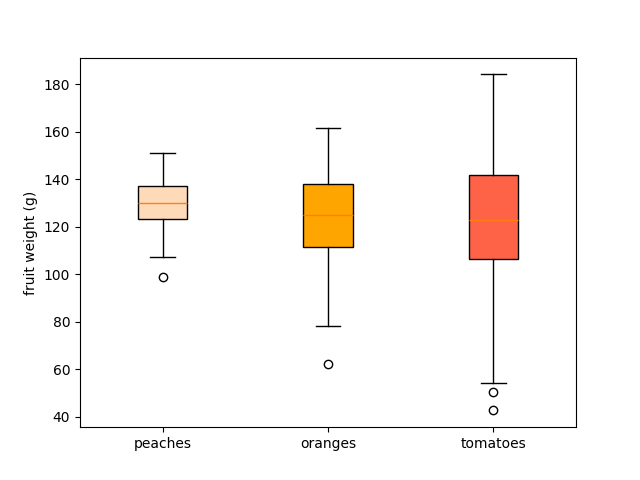注意
转到末尾 下载完整示例代码。
具有自定义填充颜色的箱线图#
为了单独为箱线图的每个箱体着色
使用关键字参数
patch_artist=True来创建填充的箱体。遍历创建的箱体并调整其颜色。
import matplotlib.pyplot as plt
import numpy as np
np.random.seed(19680801)
fruit_weights = [
np.random.normal(130, 10, size=100),
np.random.normal(125, 20, size=100),
np.random.normal(120, 30, size=100),
]
labels = ['peaches', 'oranges', 'tomatoes']
colors = ['peachpuff', 'orange', 'tomato']
fig, ax = plt.subplots()
ax.set_ylabel('fruit weight (g)')
bplot = ax.boxplot(fruit_weights,
patch_artist=True, # fill with color
tick_labels=labels) # will be used to label x-ticks
# fill with colors
for patch, color in zip(bplot['boxes'], colors):
patch.set_facecolor(color)
plt.show()