注意
转到末尾下载完整示例代码。
积分作为曲线下的面积#
尽管这是一个简单的示例,但它展示了一些重要的技巧
一个带有自定义颜色和线宽的简单线图。
使用多边形补丁创建的阴影区域。
带有mathtext渲染的文本标签。
使用figtext调用标注x轴和y轴。
使用轴脊(axis spines)隐藏顶部和右侧的脊。
自定义刻度位置和标签。
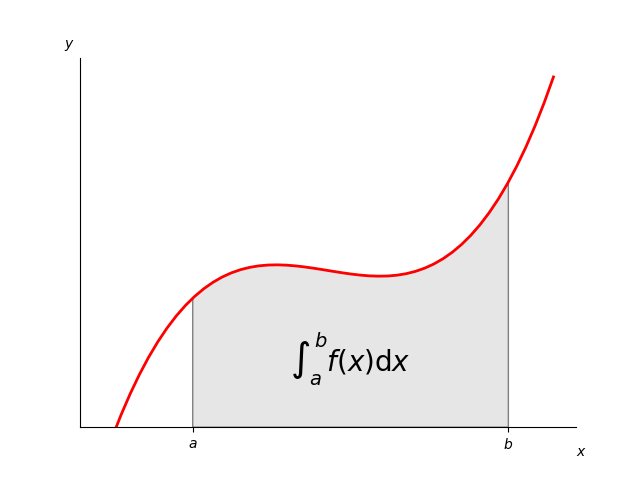
import matplotlib.pyplot as plt
import numpy as np
from matplotlib.patches import Polygon
def func(x):
return (x - 3) * (x - 5) * (x - 7) + 85
a, b = 2, 9 # integral limits
x = np.linspace(0, 10)
y = func(x)
fig, ax = plt.subplots()
ax.plot(x, y, 'r', linewidth=2)
ax.set_ylim(bottom=0)
# Make the shaded region
ix = np.linspace(a, b)
iy = func(ix)
verts = [(a, 0), *zip(ix, iy), (b, 0)]
poly = Polygon(verts, facecolor='0.9', edgecolor='0.5')
ax.add_patch(poly)
ax.text(0.5 * (a + b), 30, r"$\int_a^b f(x)\mathrm{d}x$",
horizontalalignment='center', fontsize=20)
fig.text(0.9, 0.05, '$x$')
fig.text(0.1, 0.9, '$y$')
ax.spines[['top', 'right']].set_visible(False)
ax.set_xticks([a, b], labels=['$a$', '$b$'])
ax.set_yticks([])
plt.show()