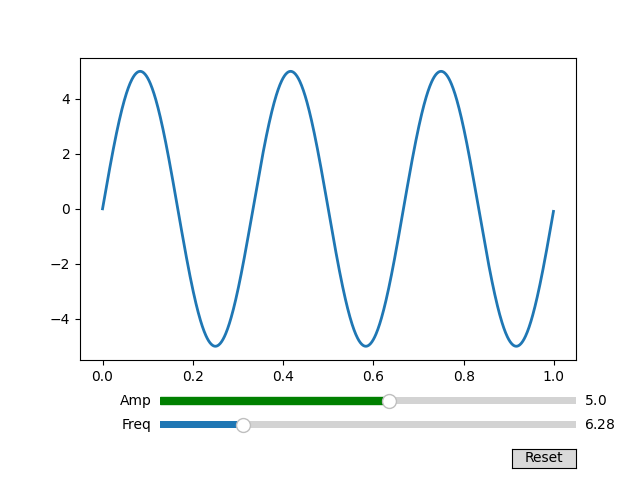注意
跳转到末尾以下载完整示例代码。
将滑块吸附到离散值#
您可以使用 valstep 参数将滑块值吸附到离散值。
在此示例中,频率(Freq)滑块被约束为pi的倍数,而幅度(Amp)滑块使用数组作为 valstep 参数,以更密集地采样其范围的第一个部分。
参见 Slider 以了解如何使用 Slider 控制单个浮点数的示例。
参见 使用 RangeSlider 进行图像缩放 以了解如何使用 RangeSlider 定义值范围的示例。
import matplotlib.pyplot as plt
import numpy as np
from matplotlib.widgets import Button, Slider
t = np.arange(0.0, 1.0, 0.001)
a0 = 5
f0 = 3
s = a0 * np.sin(2 * np.pi * f0 * t)
fig, ax = plt.subplots()
fig.subplots_adjust(bottom=0.25)
l, = ax.plot(t, s, lw=2)
ax_freq = fig.add_axes([0.25, 0.1, 0.65, 0.03])
ax_amp = fig.add_axes([0.25, 0.15, 0.65, 0.03])
# define the values to use for snapping
allowed_amplitudes = np.concatenate([np.linspace(.1, 5, 100), [6, 7, 8, 9]])
# create the sliders
samp = Slider(
ax_amp, "Amp", 0.1, 9.0,
valinit=a0, valstep=allowed_amplitudes,
color="green"
)
sfreq = Slider(
ax_freq, "Freq", 0, 10*np.pi,
valinit=2*np.pi, valstep=np.pi,
initcolor='none' # Remove the line marking the valinit position.
)
def update(val):
amp = samp.val
freq = sfreq.val
l.set_ydata(amp*np.sin(2*np.pi*freq*t))
fig.canvas.draw_idle()
sfreq.on_changed(update)
samp.on_changed(update)
ax_reset = fig.add_axes([0.8, 0.025, 0.1, 0.04])
button = Button(ax_reset, 'Reset', hovercolor='0.975')
def reset(event):
sfreq.reset()
samp.reset()
button.on_clicked(reset)
plt.show()