注意
转到末尾下载完整示例代码。
带重音的文本#
Matplotlib 通过 TeX mathtext 或 Unicode 支持带重音的字符。
使用 mathtext,支持以下重音符:\hat, \breve, \grave, \bar, \acute, \tilde, \vec, \dot, \ddot。它们都具有相同的语法,例如 \bar{o} 会生成“o overbar”,\ddot{o} 会生成“o umlaut”。还支持诸如 \"o \'e \`e \~n \.x \^y 等快捷方式。
import matplotlib.pyplot as plt
# Mathtext demo
fig, ax = plt.subplots()
ax.plot(range(10))
ax.set_title(r'$\ddot{o}\acute{e}\grave{e}\hat{O}'
r'\breve{i}\bar{A}\tilde{n}\vec{q}$', fontsize=20)
# Shorthand is also supported and curly braces are optional
ax.set_xlabel(r"""$\"o\ddot o \'e\`e\~n\.x\^y$""", fontsize=20)
ax.text(4, 0.5, r"$F=m\ddot{x}$")
fig.tight_layout()
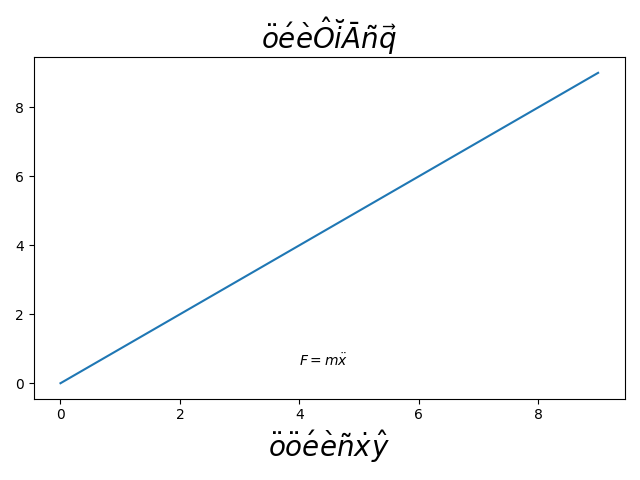
您也可以直接在字符串中使用 Unicode 字符。
fig, ax = plt.subplots()
ax.set_title("GISCARD CHAHUTÉ À L'ASSEMBLÉE")
ax.set_xlabel("LE COUP DE DÉ DE DE GAULLE")
ax.set_ylabel('André was here!')
ax.text(0.2, 0.8, 'Institut für Festkörperphysik', rotation=45)
ax.text(0.4, 0.2, 'AVA (check kerning)')
plt.show()
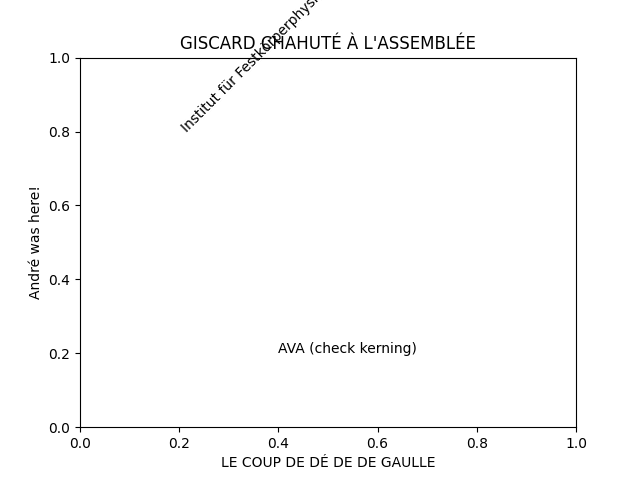
脚本总运行时间: (0 分钟 1.507 秒)