注意
转到末尾 下载完整示例代码。
识别艺术家对象是否相交#
与矩形相交的线段被着色为红色,而其他线段则保留为蓝色。此示例展示了 intersects_bbox 函数。
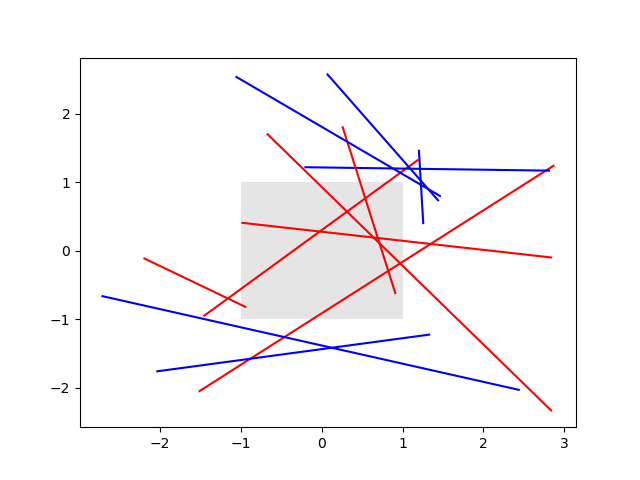
import matplotlib.pyplot as plt
import numpy as np
from matplotlib.path import Path
from matplotlib.transforms import Bbox
# Fixing random state for reproducibility
np.random.seed(19680801)
left, bottom, width, height = (-1, -1, 2, 2)
rect = plt.Rectangle((left, bottom), width, height,
facecolor="black", alpha=0.1)
fig, ax = plt.subplots()
ax.add_patch(rect)
bbox = Bbox.from_bounds(left, bottom, width, height)
for i in range(12):
vertices = (np.random.random((2, 2)) - 0.5) * 6.0
path = Path(vertices)
if path.intersects_bbox(bbox):
color = 'r'
else:
color = 'b'
ax.plot(vertices[:, 0], vertices[:, 1], color=color)
plt.show()