注意
转到末尾下载完整示例代码。
图标签:suptitle、supxlabel、supylabel#
每个 Axes 都可以有一个标题(实际上有三个——每个标题的 loc 分别为“left”、“center”和“right”),但有时需要使用 Figure.suptitle 为整个图(或 SubFigure)设置一个总标题。
我们还可以使用 Figure.supxlabel 和 Figure.supylabel 添加图级别的 x 轴和 y 轴标签。
import matplotlib.pyplot as plt
import numpy as np
from matplotlib.cbook import get_sample_data
x = np.linspace(0.0, 5.0, 501)
fig, (ax1, ax2) = plt.subplots(1, 2, layout='constrained', sharey=True)
ax1.plot(x, np.cos(6*x) * np.exp(-x))
ax1.set_title('damped')
ax1.set_xlabel('time (s)')
ax1.set_ylabel('amplitude')
ax2.plot(x, np.cos(6*x))
ax2.set_xlabel('time (s)')
ax2.set_title('undamped')
fig.suptitle('Different types of oscillations', fontsize=16)
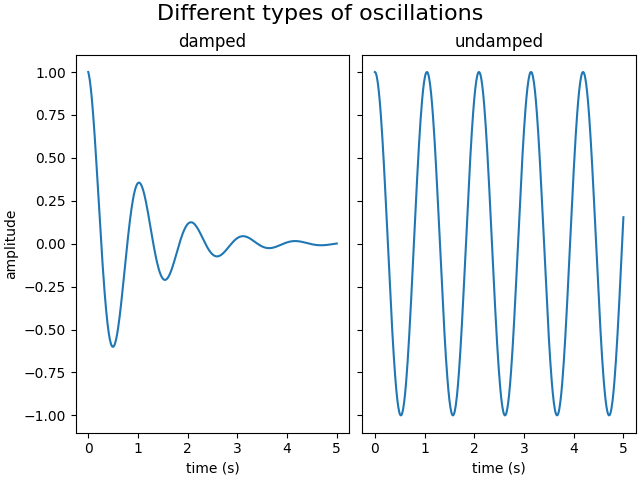
可以使用 Figure.supxlabel 和 Figure.supylabel 方法设置全局 x 轴或 y 轴标签。
with get_sample_data('Stocks.csv') as file:
stocks = np.genfromtxt(
file, delimiter=',', names=True, dtype=None,
converters={0: lambda x: np.datetime64(x, 'D')}, skip_header=1)
fig, axs = plt.subplots(4, 2, figsize=(9, 5), layout='constrained',
sharex=True, sharey=True)
for nn, ax in enumerate(axs.flat):
column_name = stocks.dtype.names[1+nn]
y = stocks[column_name]
line, = ax.plot(stocks['Date'], y / np.nanmax(y), lw=2.5)
ax.set_title(column_name, fontsize='small', loc='left')
fig.supxlabel('Year')
fig.supylabel('Stock price relative to max')
plt.show()
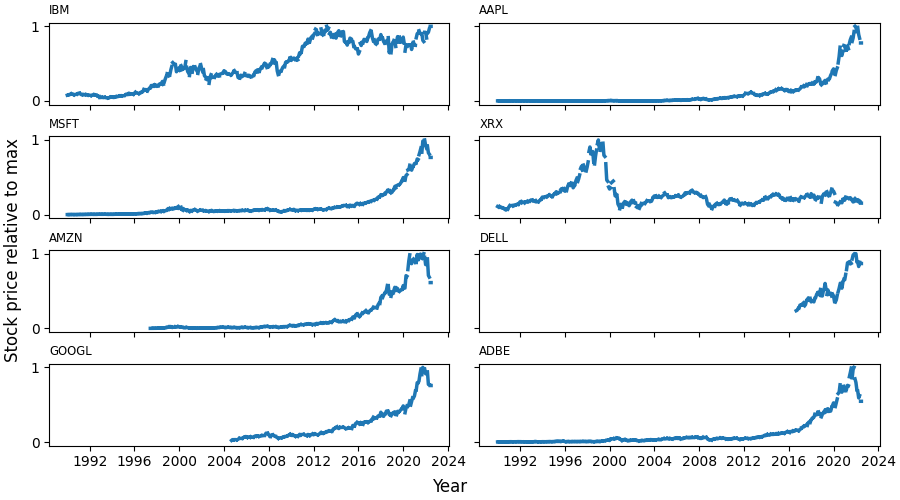
脚本总运行时间: (0 分钟 4.949 秒)