注意
跳转到末尾以下载完整的示例代码。
pcolor 图像#
pcolor生成二维图像风格的绘图,如下所示。
import matplotlib.pyplot as plt
import numpy as np
from matplotlib.colors import LogNorm
# Fixing random state for reproducibility
np.random.seed(19680801)
一个简单的 pcolor 演示#
Z = np.random.rand(6, 10)
fig, (ax0, ax1) = plt.subplots(2, 1)
c = ax0.pcolor(Z)
ax0.set_title('default: no edges')
c = ax1.pcolor(Z, edgecolors='k', linewidths=4)
ax1.set_title('thick edges')
fig.tight_layout()
plt.show()
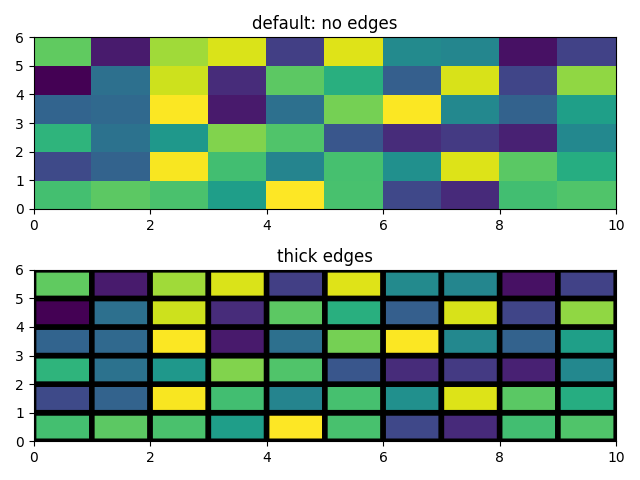
将 pcolor 与类似函数进行比较#
演示了 pcolor、pcolormesh、imshow 和 pcolorfast 在绘制四边形网格方面的相似之处。请注意,我们使用 aspect="auto" 调用 imshow,这样它就不会强制数据像素为正方形(默认值为 aspect="equal")。
# make these smaller to increase the resolution
dx, dy = 0.15, 0.05
# generate 2 2d grids for the x & y bounds
y, x = np.mgrid[-3:3+dy:dy, -3:3+dx:dx]
z = (1 - x/2 + x**5 + y**3) * np.exp(-x**2 - y**2)
# x and y are bounds, so z should be the value *inside* those bounds.
# Therefore, remove the last value from the z array.
z = z[:-1, :-1]
z_min, z_max = -abs(z).max(), abs(z).max()
fig, axs = plt.subplots(2, 2)
ax = axs[0, 0]
c = ax.pcolor(x, y, z, cmap='RdBu', vmin=z_min, vmax=z_max)
ax.set_title('pcolor')
fig.colorbar(c, ax=ax)
ax = axs[0, 1]
c = ax.pcolormesh(x, y, z, cmap='RdBu', vmin=z_min, vmax=z_max)
ax.set_title('pcolormesh')
fig.colorbar(c, ax=ax)
ax = axs[1, 0]
c = ax.imshow(z, cmap='RdBu', vmin=z_min, vmax=z_max,
extent=[x.min(), x.max(), y.min(), y.max()],
interpolation='nearest', origin='lower', aspect='auto')
ax.set_title('image (nearest, aspect="auto")')
fig.colorbar(c, ax=ax)
ax = axs[1, 1]
c = ax.pcolorfast(x, y, z, cmap='RdBu', vmin=z_min, vmax=z_max)
ax.set_title('pcolorfast')
fig.colorbar(c, ax=ax)
fig.tight_layout()
plt.show()
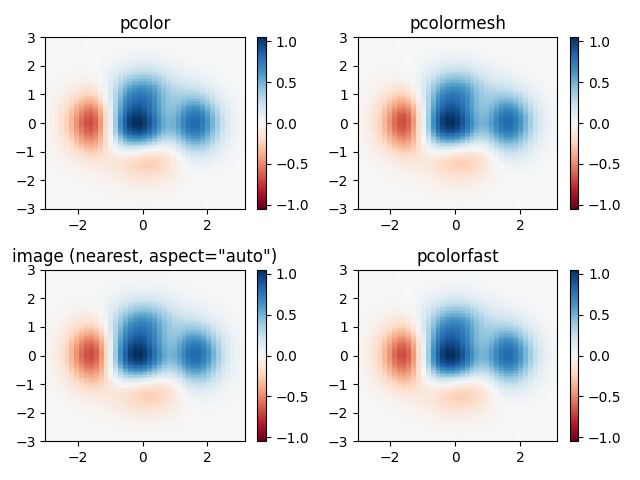
带对数刻度的 Pcolor#
以下显示了带对数刻度的 pcolor 绘图。
N = 100
X, Y = np.meshgrid(np.linspace(-3, 3, N), np.linspace(-2, 2, N))
# A low hump with a spike coming out.
# Needs to have z/colour axis on a log scale, so we see both hump and spike.
# A linear scale only shows the spike.
Z1 = np.exp(-X**2 - Y**2)
Z2 = np.exp(-(X * 10)**2 - (Y * 10)**2)
Z = Z1 + 50 * Z2
fig, (ax0, ax1) = plt.subplots(2, 1)
c = ax0.pcolor(X, Y, Z, shading='auto',
norm=LogNorm(vmin=Z.min(), vmax=Z.max()), cmap='PuBu_r')
fig.colorbar(c, ax=ax0)
c = ax1.pcolor(X, Y, Z, cmap='PuBu_r', shading='auto')
fig.colorbar(c, ax=ax1)
plt.show()
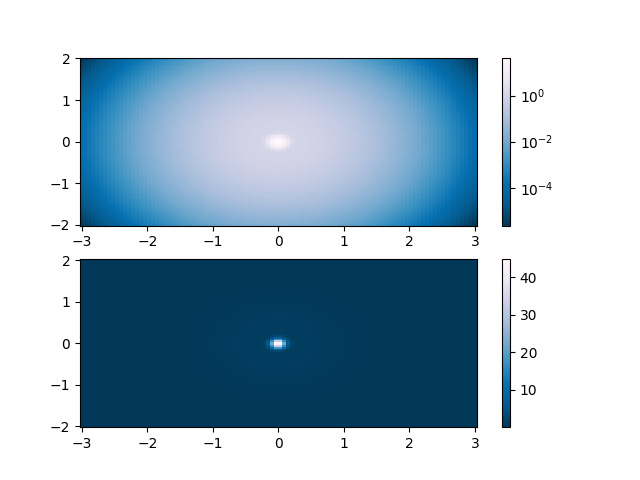
参考
本示例展示了以下函数、方法、类和模块的使用
脚本总运行时间:(0 分 4.989 秒)