注意
跳转到末尾以下载完整示例代码。
带箭头的居中坐标轴#
本示例展示了一种绘制“数学教科书”风格图表的方法,其中坐标轴(“轴线”)绘制在 x = 0 和 y = 0 处,并在其末端带有箭头。
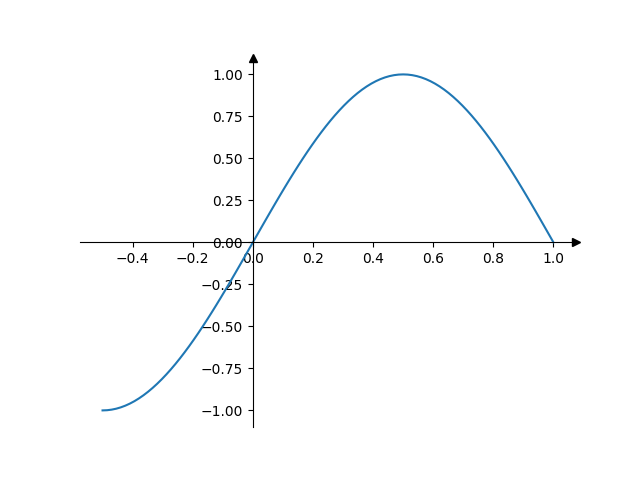
import matplotlib.pyplot as plt
import numpy as np
fig, ax = plt.subplots()
# Move the left and bottom spines to x = 0 and y = 0, respectively.
ax.spines[["left", "bottom"]].set_position(("data", 0))
# Hide the top and right spines.
ax.spines[["top", "right"]].set_visible(False)
# Draw arrows (as black triangles: ">k"/"^k") at the end of the axes. In each
# case, one of the coordinates (0) is a data coordinate (i.e., y = 0 or x = 0,
# respectively) and the other one (1) is an axes coordinate (i.e., at the very
# right/top of the axes). Also, disable clipping (clip_on=False) as the marker
# actually spills out of the Axes.
ax.plot(1, 0, ">k", transform=ax.get_yaxis_transform(), clip_on=False)
ax.plot(0, 1, "^k", transform=ax.get_xaxis_transform(), clip_on=False)
# Some sample data.
x = np.linspace(-0.5, 1., 100)
ax.plot(x, np.sin(x*np.pi))
plt.show()