注意
转到末尾以下载完整示例代码。
高级 quiver 和 quiverkey 函数#
演示 quiver 的一些高级选项。有关简单示例,请参阅 Quiver 简单演示。
注意:绘图的自动缩放不会考虑箭头,因此边界上的箭头可能会超出图片范围。这并不是一个容易以完全通用的方式解决的问题。建议的解决方法是在这种情况下手动设置 Axes 限制。
fig1, ax1 = plt.subplots()
ax1.set_title('Arrows scale with plot width, not view')
Q = ax1.quiver(X, Y, U, V, units='width')
qk = ax1.quiverkey(Q, 0.9, 0.9, 2, r'$2 \frac{m}{s}$', labelpos='E',
coordinates='figure')
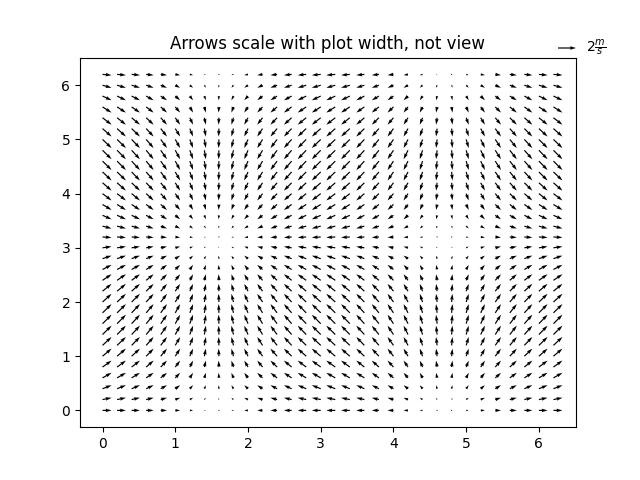
fig2, ax2 = plt.subplots()
ax2.set_title("pivot='mid'; every third arrow; units='inches'")
Q = ax2.quiver(X[::3, ::3], Y[::3, ::3], U[::3, ::3], V[::3, ::3],
pivot='mid', units='inches')
qk = ax2.quiverkey(Q, 0.9, 0.9, 1, r'$1 \frac{m}{s}$', labelpos='E',
coordinates='figure')
ax2.scatter(X[::3, ::3], Y[::3, ::3], color='r', s=5)
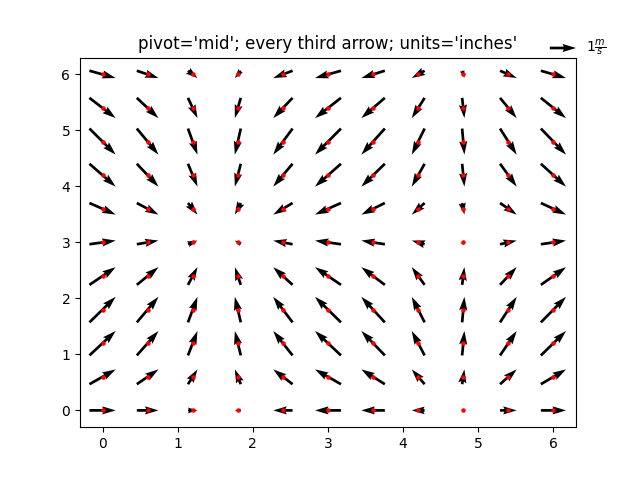
fig3, ax3 = plt.subplots()
ax3.set_title("pivot='tip'; scales with x view")
M = np.hypot(U, V)
Q = ax3.quiver(X, Y, U, V, M, units='x', pivot='tip', width=0.022,
scale=1 / 0.15)
qk = ax3.quiverkey(Q, 0.9, 0.9, 1, r'$1 \frac{m}{s}$', labelpos='E',
coordinates='figure')
ax3.scatter(X, Y, color='0.5', s=1)
plt.show()
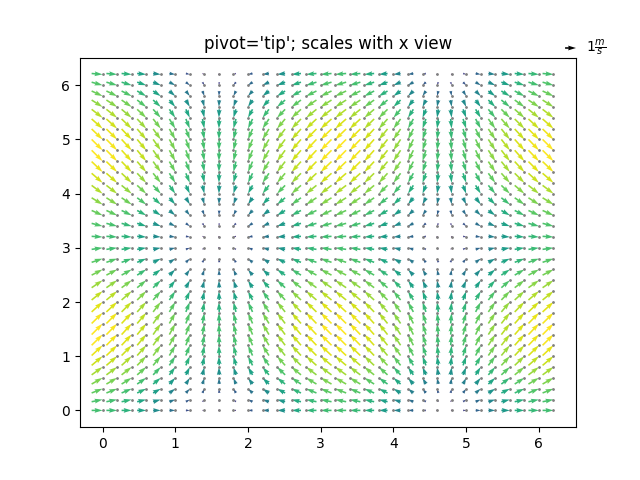
参考
本示例展示了以下函数、方法、类和模块的使用
脚本总运行时间: (0 分 4.446 秒)