注意
跳转到末尾 以下载完整示例代码。
锚定艺术家#
本示例演示了如何在不使用辅助类的情况下使用锚定对象,这些辅助类可在 mpl_toolkits.axes_grid1 中找到。此图版本类似于 简单的锚定艺术家 中找到的版本,但它仅使用 matplotlib 命名空间实现,没有借助额外的工具包。
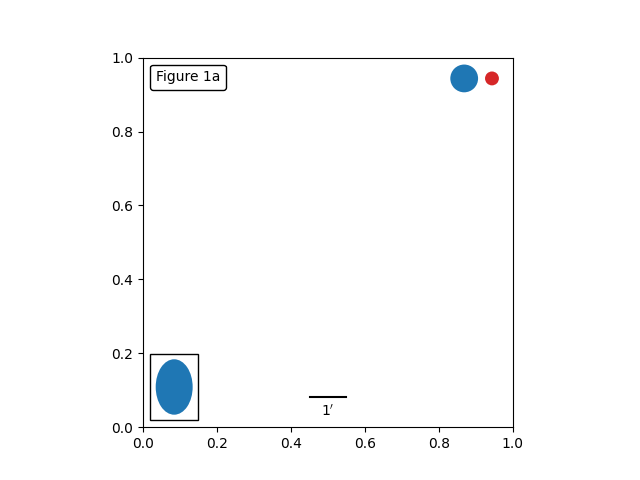
from matplotlib import pyplot as plt
from matplotlib.lines import Line2D
from matplotlib.offsetbox import (AnchoredOffsetbox, AuxTransformBox,
DrawingArea, TextArea, VPacker)
from matplotlib.patches import Circle, Ellipse
def draw_text(ax):
"""Draw a text-box anchored to the upper-left corner of the figure."""
box = AnchoredOffsetbox(child=TextArea("Figure 1a"),
loc="upper left", frameon=True)
box.patch.set_boxstyle("round,pad=0.,rounding_size=0.2")
ax.add_artist(box)
def draw_circles(ax):
"""Draw circles in axes coordinates."""
area = DrawingArea(width=40, height=20)
area.add_artist(Circle((10, 10), 10, fc="tab:blue"))
area.add_artist(Circle((30, 10), 5, fc="tab:red"))
box = AnchoredOffsetbox(
child=area, loc="upper right", pad=0, frameon=False)
ax.add_artist(box)
def draw_ellipse(ax):
"""Draw an ellipse of width=0.1, height=0.15 in data coordinates."""
aux_tr_box = AuxTransformBox(ax.transData)
aux_tr_box.add_artist(Ellipse((0, 0), width=0.1, height=0.15))
box = AnchoredOffsetbox(child=aux_tr_box, loc="lower left", frameon=True)
ax.add_artist(box)
def draw_sizebar(ax):
"""
Draw a horizontal bar with length of 0.1 in data coordinates,
with a fixed label center-aligned underneath.
"""
size = 0.1
text = r"1$^{\prime}$"
sizebar = AuxTransformBox(ax.transData)
sizebar.add_artist(Line2D([0, size], [0, 0], color="black"))
text = TextArea(text)
packer = VPacker(
children=[sizebar, text], align="center", sep=5) # separation in points.
ax.add_artist(AnchoredOffsetbox(
child=packer, loc="lower center", frameon=False,
pad=0.1, borderpad=0.5)) # paddings relative to the legend fontsize.
fig, ax = plt.subplots()
ax.set_aspect(1)
draw_text(ax)
draw_circles(ax)
draw_ellipse(ax)
draw_sizebar(ax)
plt.show()