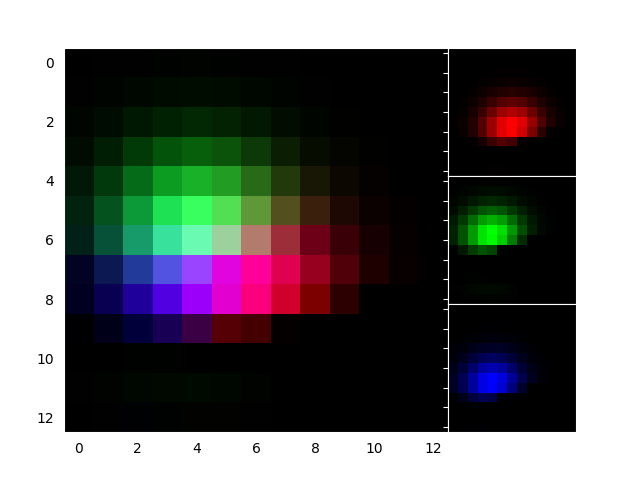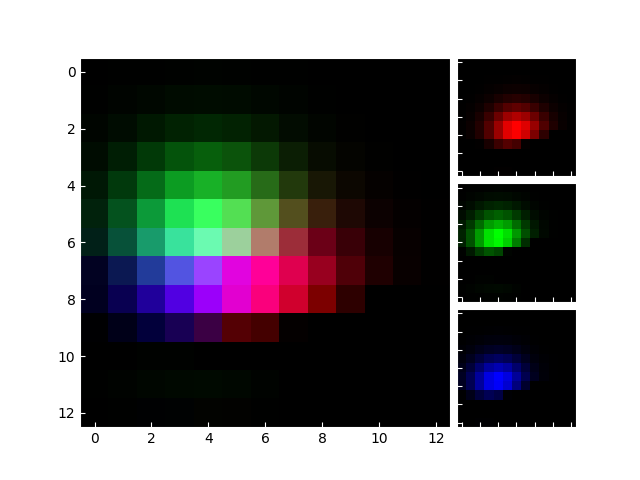注意
转到末尾以下载完整示例代码。
使用 RGBAxes 显示 RGB 通道#
RGBAxes 创建一个包含 4 个坐标轴的布局,用于显示 RGB 通道:一个较大的坐标轴用于显示 RGB 图像,3 个较小的坐标轴分别用于显示 R、G、B 通道。
import matplotlib.pyplot as plt
import numpy as np
from matplotlib import cbook
from mpl_toolkits.axes_grid1.axes_rgb import RGBAxes, make_rgb_axes
def get_rgb():
Z = cbook.get_sample_data("axes_grid/bivariate_normal.npy")
Z[Z < 0] = 0.
Z = Z / Z.max()
R = Z[:13, :13]
G = Z[2:, 2:]
B = Z[:13, 2:]
return R, G, B
def make_cube(r, g, b):
ny, nx = r.shape
R = np.zeros((ny, nx, 3))
R[:, :, 0] = r
G = np.zeros_like(R)
G[:, :, 1] = g
B = np.zeros_like(R)
B[:, :, 2] = b
RGB = R + G + B
return R, G, B, RGB
def demo_rgb1():
fig = plt.figure()
ax = RGBAxes(fig, [0.1, 0.1, 0.8, 0.8], pad=0.0)
r, g, b = get_rgb()
ax.imshow_rgb(r, g, b)
def demo_rgb2():
fig, ax = plt.subplots()
ax_r, ax_g, ax_b = make_rgb_axes(ax, pad=0.02)
r, g, b = get_rgb()
im_r, im_g, im_b, im_rgb = make_cube(r, g, b)
ax.imshow(im_rgb)
ax_r.imshow(im_r)
ax_g.imshow(im_g)
ax_b.imshow(im_b)
for ax in fig.axes:
ax.tick_params(direction='in', color='w')
ax.spines[:].set_color("w")
demo_rgb1()
demo_rgb2()
plt.show()
脚本总运行时间: (0 分 1.703 秒)