注意
转到末尾 下载完整的示例代码。
Matplotlib 艺术家参考#
本示例展示了 Matplotlib 的几种图形基本元素(艺术家)。完整的艺术家列表记录在 艺术家 API 中。
另请参阅 圆形、楔形和多边形,它将所有艺术家分组到一个 PatchCollection 集合中。
版权所有 (c) 2010, Bartosz Telenczuk BSD 许可证
import matplotlib.pyplot as plt
import matplotlib as mpl
import matplotlib.lines as mlines
import matplotlib.patches as mpatches
import matplotlib.path as mpath
# Prepare the data for the PathPatch below.
Path = mpath.Path
codes, verts = zip(*[
(Path.MOVETO, [0.018, -0.11]),
(Path.CURVE4, [-0.031, -0.051]),
(Path.CURVE4, [-0.115, 0.073]),
(Path.CURVE4, [-0.03, 0.073]),
(Path.LINETO, [-0.011, 0.039]),
(Path.CURVE4, [0.043, 0.121]),
(Path.CURVE4, [0.075, -0.005]),
(Path.CURVE4, [0.035, -0.027]),
(Path.CLOSEPOLY, [0.018, -0.11])])
artists = [
mpatches.Circle((0, 0), 0.1, ec="none"),
mpatches.Rectangle((-0.025, -0.05), 0.05, 0.1, ec="none"),
mpatches.Wedge((0, 0), 0.1, 30, 270, ec="none"),
mpatches.RegularPolygon((0, 0), 5, radius=0.1),
mpatches.Ellipse((0, 0), 0.2, 0.1),
mpatches.Arrow(-0.05, -0.05, 0.1, 0.1, width=0.1),
mpatches.PathPatch(mpath.Path(verts, codes), ec="none"),
mpatches.FancyBboxPatch((-0.025, -0.05), 0.05, 0.1, ec="none",
boxstyle=mpatches.BoxStyle("Round", pad=0.02)),
mlines.Line2D([-0.06, 0.0, 0.1], [0.05, -0.05, 0.05], lw=5),
]
axs = plt.figure(figsize=(6, 6), layout="constrained").subplots(3, 3)
for i, (ax, artist) in enumerate(zip(axs.flat, artists)):
artist.set(color=mpl.colormaps["hsv"](i / len(artists)))
ax.add_artist(artist)
ax.set(title=type(artist).__name__,
aspect=1, xlim=(-.2, .2), ylim=(-.2, .2))
ax.set_axis_off()
plt.show()
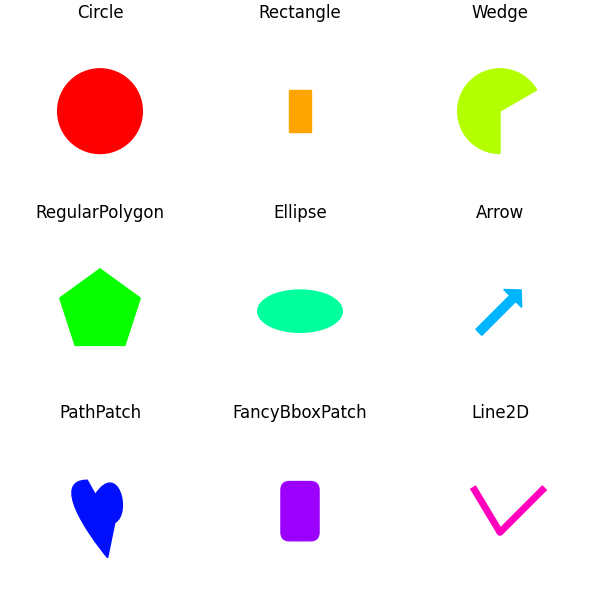
参考
本示例展示了以下函数、方法、类和模块的使用
脚本总运行时间: (0 分 1.294 秒)