注意
转到末尾下载完整示例代码。
命名颜色列表#
此图展示了 Matplotlib 支持的命名颜色列表。有关 Matplotlib 中颜色的更多信息,请参阅
指定颜色教程;
matplotlib.colorsAPI;颜色演示。
绘图辅助函数#
首先我们定义一个辅助函数来制作颜色表,然后我们将其用于一些常见的颜色类别。
import math
import matplotlib.pyplot as plt
import matplotlib.colors as mcolors
from matplotlib.patches import Rectangle
def plot_colortable(colors, *, ncols=4, sort_colors=True):
cell_width = 212
cell_height = 22
swatch_width = 48
margin = 12
# Sort colors by hue, saturation, value and name.
if sort_colors is True:
names = sorted(
colors, key=lambda c: tuple(mcolors.rgb_to_hsv(mcolors.to_rgb(c))))
else:
names = list(colors)
n = len(names)
nrows = math.ceil(n / ncols)
width = cell_width * ncols + 2 * margin
height = cell_height * nrows + 2 * margin
dpi = 72
fig, ax = plt.subplots(figsize=(width / dpi, height / dpi), dpi=dpi)
fig.subplots_adjust(margin/width, margin/height,
(width-margin)/width, (height-margin)/height)
ax.set_xlim(0, cell_width * ncols)
ax.set_ylim(cell_height * (nrows-0.5), -cell_height/2.)
ax.yaxis.set_visible(False)
ax.xaxis.set_visible(False)
ax.set_axis_off()
for i, name in enumerate(names):
row = i % nrows
col = i // nrows
y = row * cell_height
swatch_start_x = cell_width * col
text_pos_x = cell_width * col + swatch_width + 7
ax.text(text_pos_x, y, name, fontsize=14,
horizontalalignment='left',
verticalalignment='center')
ax.add_patch(
Rectangle(xy=(swatch_start_x, y-9), width=swatch_width,
height=18, facecolor=colors[name], edgecolor='0.7')
)
return fig
基本颜色#
plot_colortable(mcolors.BASE_COLORS, ncols=3, sort_colors=False)
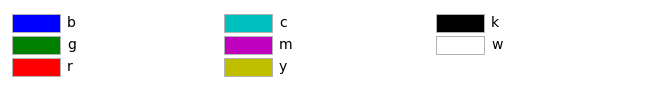
Tableau 调色板#
plot_colortable(mcolors.TABLEAU_COLORS, ncols=2, sort_colors=False)
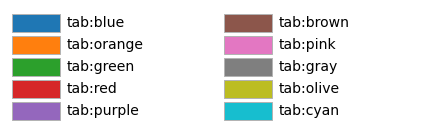
CSS 颜色#
plot_colortable(mcolors.CSS4_COLORS)
plt.show()

XKCD 颜色#
Matplotlib 支持来自xkcd 颜色调查的颜色,例如"xkcd:sky blue"。由于这包含近 1000 种颜色,因此其图将非常大,故在此省略。您可以使用以下代码自行生成概述
xkcd_fig = plot_colortable(mcolors.XKCD_COLORS)
xkcd_fig.savefig("XKCD_Colors.png")
参考
本示例展示了以下函数、方法、类和模块的使用
脚本总运行时间: (0 分钟 1.716 秒)