注意
跳转至末尾以下载完整示例代码。
手动等高线#
使用 ContourSet 显示自定义等高线和多边形的示例。
import matplotlib.pyplot as plt
import matplotlib.cm as cm
from matplotlib.contour import ContourSet
from matplotlib.path import Path
每个级别的等高线都是一个多边形列表/元组。
两个级别之间的填充等高线也是一个多边形列表/元组。点可以按顺时针或逆时针顺序排列。
fig, ax = plt.subplots()
# Filled contours using filled=True.
cs = ContourSet(ax, [0, 1, 2], [filled01, filled12], filled=True, cmap=cm.bone)
cbar = fig.colorbar(cs)
# Contour lines (non-filled).
lines = ContourSet(
ax, [0, 1, 2], [lines0, lines1, lines2], cmap=cm.cool, linewidths=3)
cbar.add_lines(lines)
ax.set(xlim=(-0.5, 3.5), ylim=(-0.5, 4.5),
title='User-specified contours')
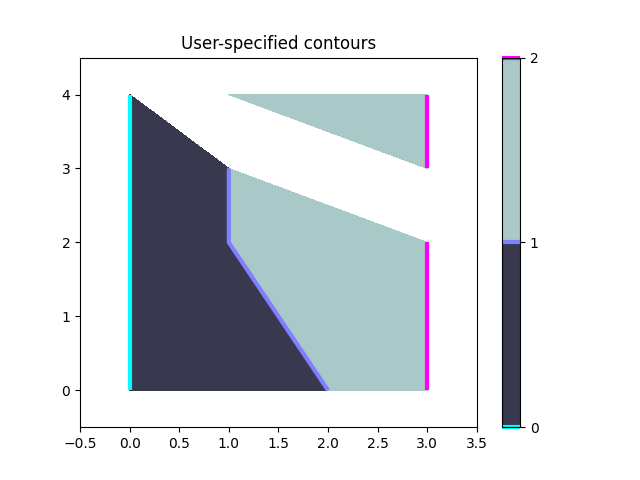
可以在单个多边形顶点列表中指定多个填充等高线,并附带一个顶点类型(代码类型)列表,如 Path 类中所述。这对于带孔的多边形特别有用。
fig, ax = plt.subplots()
filled01 = [[[0, 0], [3, 0], [3, 3], [0, 3], [1, 1], [1, 2], [2, 2], [2, 1]]]
M = Path.MOVETO
L = Path.LINETO
kinds01 = [[M, L, L, L, M, L, L, L]]
cs = ContourSet(ax, [0, 1], [filled01], [kinds01], filled=True)
cbar = fig.colorbar(cs)
ax.set(xlim=(-0.5, 3.5), ylim=(-0.5, 3.5),
title='User specified filled contours with holes')
plt.show()
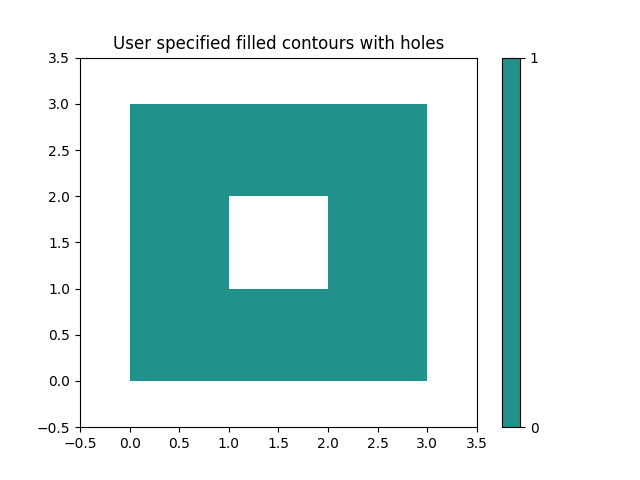
脚本总运行时间: (0 分 1.204 秒)