注意
跳到末尾下载完整的示例代码。
将标记属性映射到多元数据#
本例展示了如何使用标记的不同属性来绘制多元数据集。在这里,我们用一个笑脸来表示一次成功的棒球投掷,其中标记大小映射到投掷者的技能,标记旋转映射到起飞角度,推力映射到标记颜色。
import matplotlib.pyplot as plt
import numpy as np
from matplotlib.colors import Normalize
from matplotlib.markers import MarkerStyle
from matplotlib.text import TextPath
from matplotlib.transforms import Affine2D
SUCCESS_SYMBOLS = [
TextPath((0, 0), "☹"),
TextPath((0, 0), "😒"),
TextPath((0, 0), "☺"),
]
N = 25
np.random.seed(42)
skills = np.random.uniform(5, 80, size=N) * 0.1 + 5
takeoff_angles = np.random.normal(0, 90, N)
thrusts = np.random.uniform(size=N)
successful = np.random.randint(0, 3, size=N)
positions = np.random.normal(size=(N, 2)) * 5
data = zip(skills, takeoff_angles, thrusts, successful, positions)
cmap = plt.colormaps["plasma"]
fig, ax = plt.subplots()
fig.suptitle("Throwing success", size=14)
for skill, takeoff, thrust, mood, pos in data:
t = Affine2D().scale(skill).rotate_deg(takeoff)
m = MarkerStyle(SUCCESS_SYMBOLS[mood], transform=t)
ax.plot(pos[0], pos[1], marker=m, color=cmap(thrust))
fig.colorbar(plt.cm.ScalarMappable(norm=Normalize(0, 1), cmap=cmap),
ax=ax, label="Normalized Thrust [a.u.]")
ax.set_xlabel("X position [m]")
ax.set_ylabel("Y position [m]")
plt.show()
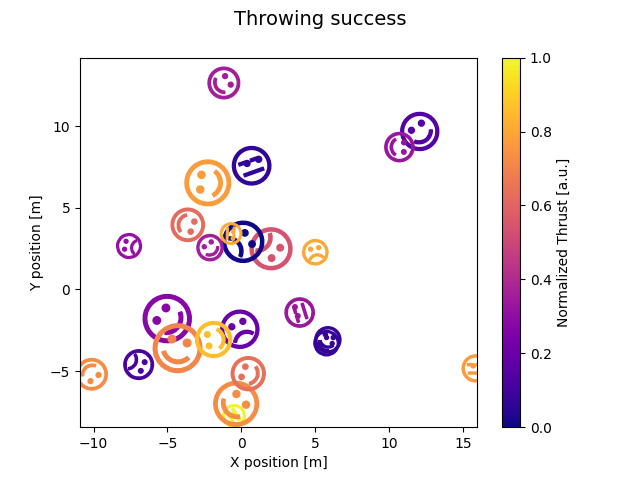
脚本总运行时间: (0 分钟 1.064 秒)