注意
转到末尾以下载完整的示例代码。
填充多边形#
fill() 根据点坐标列表 x、y 绘制一个填充多边形。
本示例使用科赫雪花作为多边形示例。
import matplotlib.pyplot as plt
import numpy as np
def koch_snowflake(order, scale=10):
"""
Return two lists x, y of point coordinates of the Koch snowflake.
Parameters
----------
order : int
The recursion depth.
scale : float
The extent of the snowflake (edge length of the base triangle).
"""
def _koch_snowflake_complex(order):
if order == 0:
# initial triangle
angles = np.array([0, 120, 240]) + 90
return scale / np.sqrt(3) * np.exp(np.deg2rad(angles) * 1j)
else:
ZR = 0.5 - 0.5j * np.sqrt(3) / 3
p1 = _koch_snowflake_complex(order - 1) # start points
p2 = np.roll(p1, shift=-1) # end points
dp = p2 - p1 # connection vectors
new_points = np.empty(len(p1) * 4, dtype=np.complex128)
new_points[::4] = p1
new_points[1::4] = p1 + dp / 3
new_points[2::4] = p1 + dp * ZR
new_points[3::4] = p1 + dp / 3 * 2
return new_points
points = _koch_snowflake_complex(order)
x, y = points.real, points.imag
return x, y
基本用法
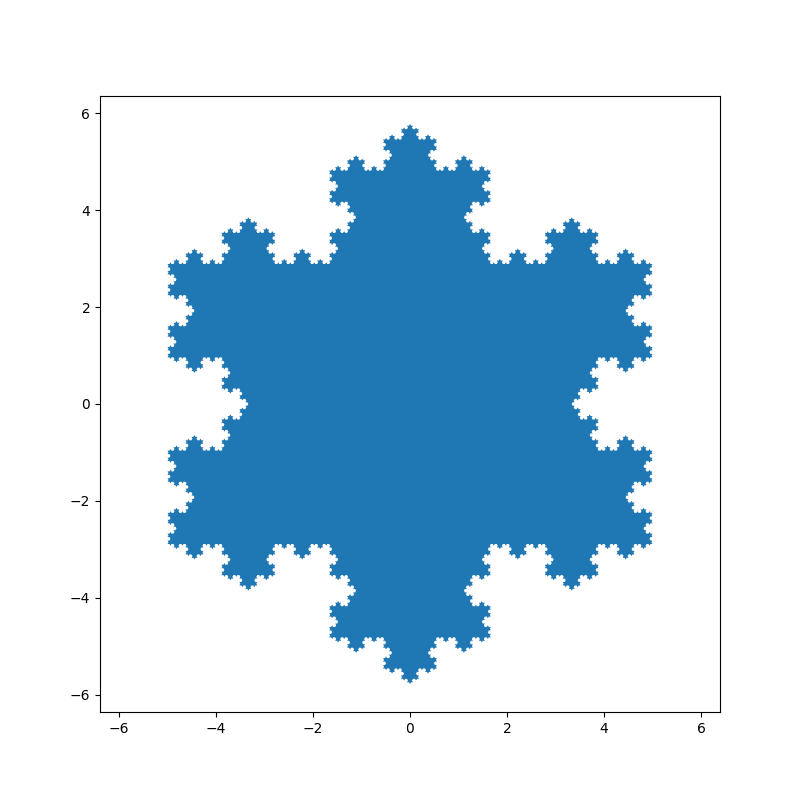
使用关键字参数 facecolor 和 edgecolor 来修改多边形的颜色。由于默认 Matplotlib 样式中边的 linewidth 为 0,因此我们必须将其也设置为可见。
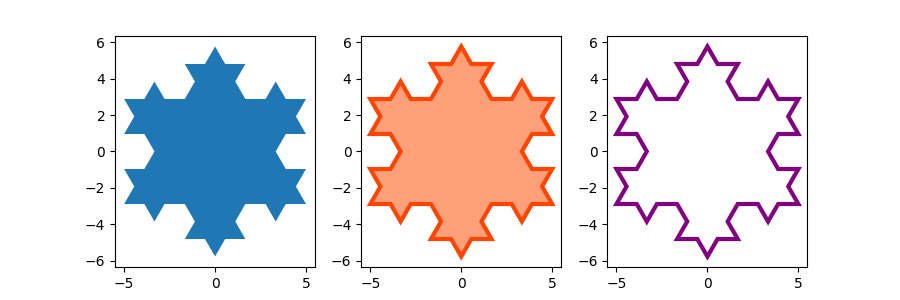
参考
本示例展示了以下函数、方法、类和模块的使用
脚本总运行时间: (0 分 2.087 秒)