注意
前往末尾 以下载完整示例代码。
绘制两个信号的相干性#
一个示例,展示如何使用 cohere 绘制两个信号的相干性。
import matplotlib.pyplot as plt
import numpy as np
# Fixing random state for reproducibility
np.random.seed(19680801)
dt = 0.01
t = np.arange(0, 30, dt)
nse1 = np.random.randn(len(t)) # white noise 1
nse2 = np.random.randn(len(t)) # white noise 2
# Two signals with a coherent part at 10 Hz and a random part
s1 = np.sin(2 * np.pi * 10 * t) + nse1
s2 = np.sin(2 * np.pi * 10 * t) + nse2
fig, axs = plt.subplots(2, 1, layout='constrained')
axs[0].plot(t, s1, t, s2)
axs[0].set_xlim(0, 2)
axs[0].set_xlabel('Time (s)')
axs[0].set_ylabel('s1 and s2')
axs[0].grid(True)
cxy, f = axs[1].cohere(s1, s2, NFFT=256, Fs=1. / dt)
axs[1].set_ylabel('Coherence')
plt.show()
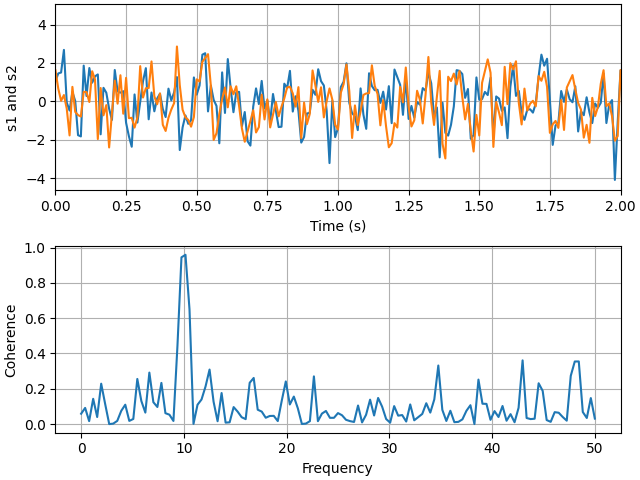
脚本总运行时间: (0 分钟 1.645 秒)