注意
前往末尾下载完整的示例代码。
坐标轴演示#
使用 fig.add_axes 在主绘图坐标轴中创建插入式坐标轴的示例。
另请参阅 模块 - axes_grid1 部分,以及以下三个示例
import matplotlib.pyplot as plt
import numpy as np
np.random.seed(19680801) # Fixing random state for reproducibility.
# create some data to use for the plot
dt = 0.001
t = np.arange(0.0, 10.0, dt)
r = np.exp(-t[:1000] / 0.05) # impulse response
x = np.random.randn(len(t))
s = np.convolve(x, r)[:len(x)] * dt # colored noise
fig, main_ax = plt.subplots()
main_ax.plot(t, s)
main_ax.set_xlim(0, 1)
main_ax.set_ylim(1.1 * np.min(s), 2 * np.max(s))
main_ax.set_xlabel('time (s)')
main_ax.set_ylabel('current (nA)')
main_ax.set_title('Gaussian colored noise')
# this is an inset Axes over the main Axes
right_inset_ax = fig.add_axes([.65, .6, .2, .2], facecolor='k')
right_inset_ax.hist(s, 400, density=True)
right_inset_ax.set(title='Probability', xticks=[], yticks=[])
# this is another inset Axes over the main Axes
left_inset_ax = fig.add_axes([.2, .6, .2, .2], facecolor='k')
left_inset_ax.plot(t[:len(r)], r)
left_inset_ax.set(title='Impulse response', xlim=(0, .2), xticks=[], yticks=[])
plt.show()
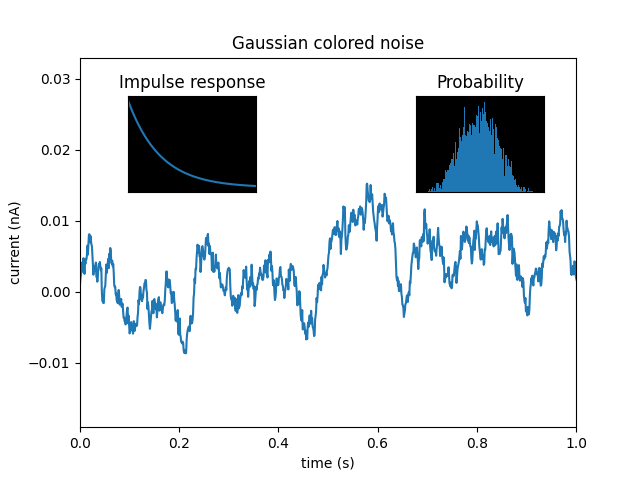
脚本总运行时间: (0 分 1.867 秒)