注意
转到末尾以下载完整的示例代码。
对齐 Y 轴标签#
这里展示了两种方法,一种是简单调用Figure.align_ylabels,第二种是手动对齐标签。
import matplotlib.pyplot as plt
import numpy as np
def make_plot(axs):
box = dict(facecolor='yellow', pad=5, alpha=0.2)
# Fixing random state for reproducibility
np.random.seed(19680801)
ax1 = axs[0, 0]
ax1.plot(2000*np.random.rand(10))
ax1.set_title('ylabels not aligned')
ax1.set_ylabel('misaligned 1', bbox=box)
ax1.set_ylim(0, 2000)
ax3 = axs[1, 0]
ax3.set_ylabel('misaligned 2', bbox=box)
ax3.plot(np.random.rand(10))
ax2 = axs[0, 1]
ax2.set_title('ylabels aligned')
ax2.plot(2000*np.random.rand(10))
ax2.set_ylabel('aligned 1', bbox=box)
ax2.set_ylim(0, 2000)
ax4 = axs[1, 1]
ax4.plot(np.random.rand(10))
ax4.set_ylabel('aligned 2', bbox=box)
# Plot 1:
fig, axs = plt.subplots(2, 2)
fig.subplots_adjust(left=0.2, wspace=0.6)
make_plot(axs)
# just align the last column of Axes:
fig.align_ylabels(axs[:, 1])
plt.show()
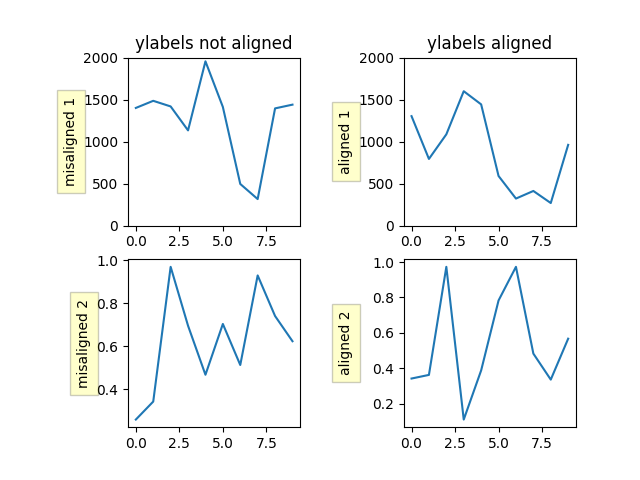
另请参阅
Figure.align_ylabels 和 Figure.align_labels 提供了一种直接实现相同功能的方法。另请参阅 对齐标签和标题
或者我们可以使用 y 轴对象的 set_label_coords 方法手动对齐子图之间的轴标签。请注意,这要求我们知道一个硬编码的良好偏移值。
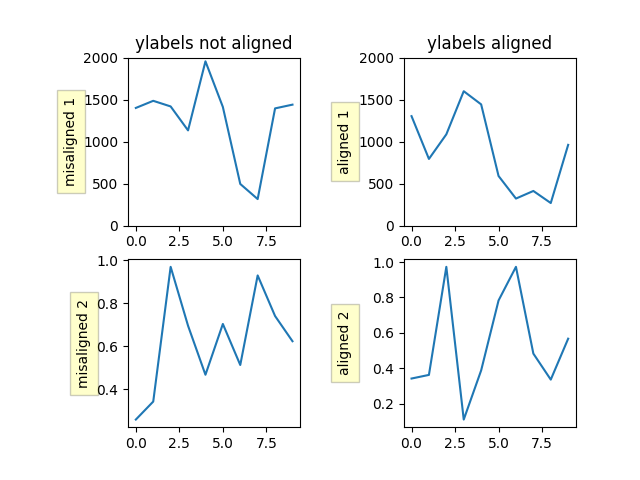
参考
本示例展示了以下函数、方法、类和模块的使用
脚本总运行时间: (0 分 2.244 秒)