注意
前往末尾以下载完整的示例代码。
imshow 的插值#
此示例展示了 imshow 不同插值方法之间的差异。
如果 interpolation 为 None,它将默认为 rcParams["image.interpolation"](默认值:'auto')。如果插值为 'none',则 Agg、ps 和 pdf 后端不执行任何插值。其他后端将默认为 'auto'。
对于 Agg、ps 和 pdf 后端,当大图像缩小时,interpolation='none' 效果很好;而当小图像放大时,interpolation='nearest' 效果很好。
请参阅 图像重采样 以了解关于默认 interpolation='auto' 选项的讨论。
import matplotlib.pyplot as plt
import numpy as np
methods = [None, 'none', 'nearest', 'bilinear', 'bicubic', 'spline16',
'spline36', 'hanning', 'hamming', 'hermite', 'kaiser', 'quadric',
'catrom', 'gaussian', 'bessel', 'mitchell', 'sinc', 'lanczos']
# Fixing random state for reproducibility
np.random.seed(19680801)
grid = np.random.rand(4, 4)
fig, axs = plt.subplots(nrows=3, ncols=6, figsize=(9, 6),
subplot_kw={'xticks': [], 'yticks': []})
for ax, interp_method in zip(axs.flat, methods):
ax.imshow(grid, interpolation=interp_method, cmap='viridis')
ax.set_title(str(interp_method))
plt.tight_layout()
plt.show()
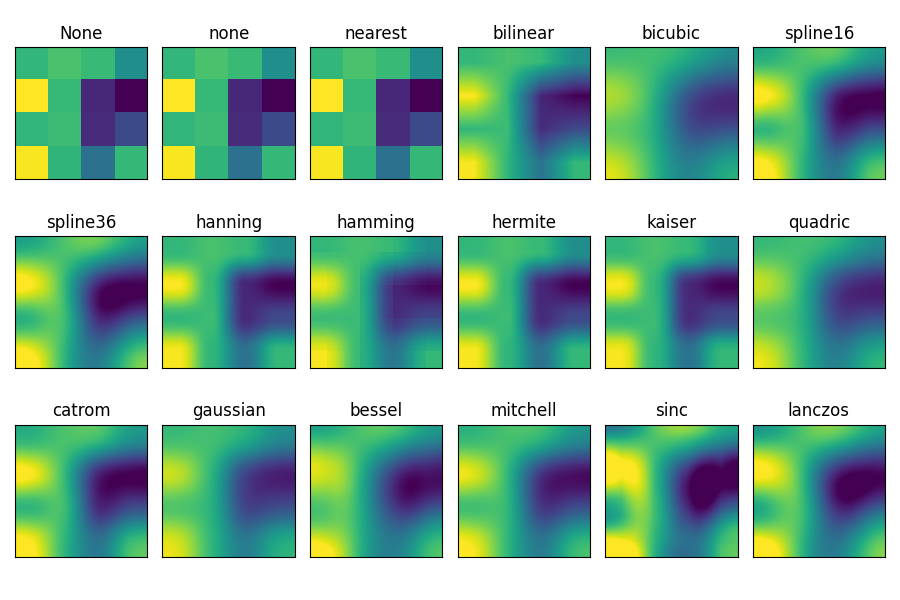
脚本总运行时间: (0 分 3.820 秒)