注意
跳转到末尾 下载完整示例代码。
origin 和 extent 在 imshow 中#
imshow() 允许您将图像(可以是根据 norm 和 cmap 进行颜色映射的 2D 数组,也可以是直接使用的 3D RGB(A) 数组)渲染到数据空间中的矩形区域。最终渲染图像的方向由 origin 和 extent 关键字参数(以及生成的 AxesImage 实例的属性)以及 Axes 的数据限制控制。
*extent* 关键字参数控制图像在数据坐标中填充的边界框,其指定格式为 数据坐标 中的 (left, right, bottom, top),*origin* 关键字参数控制图像如何填充该边界框,最终渲染图像中的方向也受轴限制的影响。
提示
下面的大部分代码用于向绘图添加标签和信息性文本。*origin* 和 *extent* 的描述效果可以在绘图中看到,无需了解所有代码细节。
为了快速理解,您可能希望跳过下面的代码细节,直接继续阅读结果讨论。
import matplotlib.pyplot as plt
import numpy as np
from matplotlib.gridspec import GridSpec
def index_to_coordinate(index, extent, origin):
"""Return the pixel center of an index."""
left, right, bottom, top = extent
hshift = 0.5 * np.sign(right - left)
left, right = left + hshift, right - hshift
vshift = 0.5 * np.sign(top - bottom)
bottom, top = bottom + vshift, top - vshift
if origin == 'upper':
bottom, top = top, bottom
return {
"[0, 0]": (left, bottom),
"[M', 0]": (left, top),
"[0, N']": (right, bottom),
"[M', N']": (right, top),
}[index]
def get_index_label_pos(index, extent, origin, inverted_xindex):
"""
Return the desired position and horizontal alignment of an index label.
"""
if extent is None:
extent = lookup_extent(origin)
left, right, bottom, top = extent
x, y = index_to_coordinate(index, extent, origin)
is_x0 = index[-2:] == "0]"
halign = 'left' if is_x0 ^ inverted_xindex else 'right'
hshift = 0.5 * np.sign(left - right)
x += hshift * (1 if is_x0 else -1)
return x, y, halign
def get_color(index, data, cmap):
"""Return the data color of an index."""
val = {
"[0, 0]": data[0, 0],
"[0, N']": data[0, -1],
"[M', 0]": data[-1, 0],
"[M', N']": data[-1, -1],
}[index]
return cmap(val / data.max())
def lookup_extent(origin):
"""Return extent for label positioning when not given explicitly."""
if origin == 'lower':
return (-0.5, 6.5, -0.5, 5.5)
else:
return (-0.5, 6.5, 5.5, -0.5)
def set_extent_None_text(ax):
ax.text(3, 2.5, 'equals\nextent=None', size='large',
ha='center', va='center', color='w')
def plot_imshow_with_labels(ax, data, extent, origin, xlim, ylim):
"""Actually run ``imshow()`` and add extent and index labels."""
im = ax.imshow(data, origin=origin, extent=extent)
# extent labels (left, right, bottom, top)
left, right, bottom, top = im.get_extent()
if xlim is None or top > bottom:
upper_string, lower_string = 'top', 'bottom'
else:
upper_string, lower_string = 'bottom', 'top'
if ylim is None or left < right:
port_string, starboard_string = 'left', 'right'
inverted_xindex = False
else:
port_string, starboard_string = 'right', 'left'
inverted_xindex = True
bbox_kwargs = {'fc': 'w', 'alpha': .75, 'boxstyle': "round4"}
ann_kwargs = {'xycoords': 'axes fraction',
'textcoords': 'offset points',
'bbox': bbox_kwargs}
ax.annotate(upper_string, xy=(.5, 1), xytext=(0, -1),
ha='center', va='top', **ann_kwargs)
ax.annotate(lower_string, xy=(.5, 0), xytext=(0, 1),
ha='center', va='bottom', **ann_kwargs)
ax.annotate(port_string, xy=(0, .5), xytext=(1, 0),
ha='left', va='center', rotation=90,
**ann_kwargs)
ax.annotate(starboard_string, xy=(1, .5), xytext=(-1, 0),
ha='right', va='center', rotation=-90,
**ann_kwargs)
ax.set_title(f'origin: {origin}')
# index labels
for index in ["[0, 0]", "[0, N']", "[M', 0]", "[M', N']"]:
tx, ty, halign = get_index_label_pos(index, extent, origin,
inverted_xindex)
facecolor = get_color(index, data, im.get_cmap())
ax.text(tx, ty, index, color='white', ha=halign, va='center',
bbox={'boxstyle': 'square', 'facecolor': facecolor})
if xlim:
ax.set_xlim(*xlim)
if ylim:
ax.set_ylim(*ylim)
def generate_imshow_demo_grid(extents, xlim=None, ylim=None):
N = len(extents)
fig = plt.figure(tight_layout=True)
fig.set_size_inches(6, N * (11.25) / 5)
gs = GridSpec(N, 5, figure=fig)
columns = {'label': [fig.add_subplot(gs[j, 0]) for j in range(N)],
'upper': [fig.add_subplot(gs[j, 1:3]) for j in range(N)],
'lower': [fig.add_subplot(gs[j, 3:5]) for j in range(N)]}
x, y = np.ogrid[0:6, 0:7]
data = x + y
for origin in ['upper', 'lower']:
for ax, extent in zip(columns[origin], extents):
plot_imshow_with_labels(ax, data, extent, origin, xlim, ylim)
columns['label'][0].set_title('extent=')
for ax, extent in zip(columns['label'], extents):
if extent is None:
text = 'None'
else:
left, right, bottom, top = extent
text = (f'left: {left:0.1f}\nright: {right:0.1f}\n'
f'bottom: {bottom:0.1f}\ntop: {top:0.1f}\n')
ax.text(1., .5, text, transform=ax.transAxes, ha='right', va='center')
ax.axis('off')
return columns
默认 extent#
首先,让我们看看默认的 extent=None
generate_imshow_demo_grid(extents=[None])
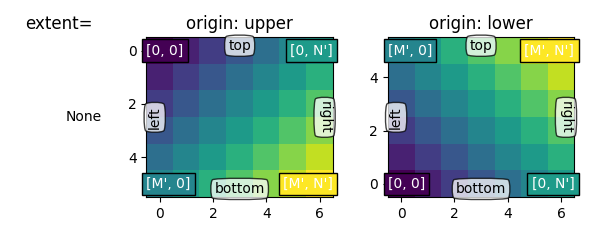
通常,对于形状为 (M, N) 的数组,第一个索引沿垂直方向运行,第二个索引沿水平方向运行。像素中心位于整数位置,水平方向从 0 到 N' = N - 1,垂直方向从 0 到 M' = M - 1。*origin* 决定数据如何填充到边界框中。
对于 origin='lower'
[0, 0] 位于 (left, bottom)
[M', 0] 位于 (left, top)
[0, N'] 位于 (right, bottom)
[M', N'] 位于 (right, top)
origin='upper' 反转垂直轴方向和填充方式
[0, 0] 位于 (left, top)
[M', 0] 位于 (left, bottom)
[0, N'] 位于 (right, top)
[M', N'] 位于 (right, bottom)
总而言之,[0, 0] 索引的位置以及 extent 都受 *origin* 的影响
origin |
[0, 0] 位置 |
extent |
|---|---|---|
upper |
左上 |
|
lower |
左下 |
|
*origin* 的默认值由 rcParams["image.origin"] 设置(默认值: 'upper'),它默认为 'upper',以匹配数学和计算机图形图像索引约定中的矩阵索引约定。
显式 extent#
通过设置 *extent*,我们定义了图像区域的坐标。底层图像数据会被插值/重新采样以填充该区域。
如果 Axes 设置为自动缩放,那么 Axes 的视图限制会与 *extent* 匹配,这确保了 (left, bottom) 设置的坐标位于 Axes 的左下角!然而,这可能会反转轴,使其不会沿“自然”方向增加。
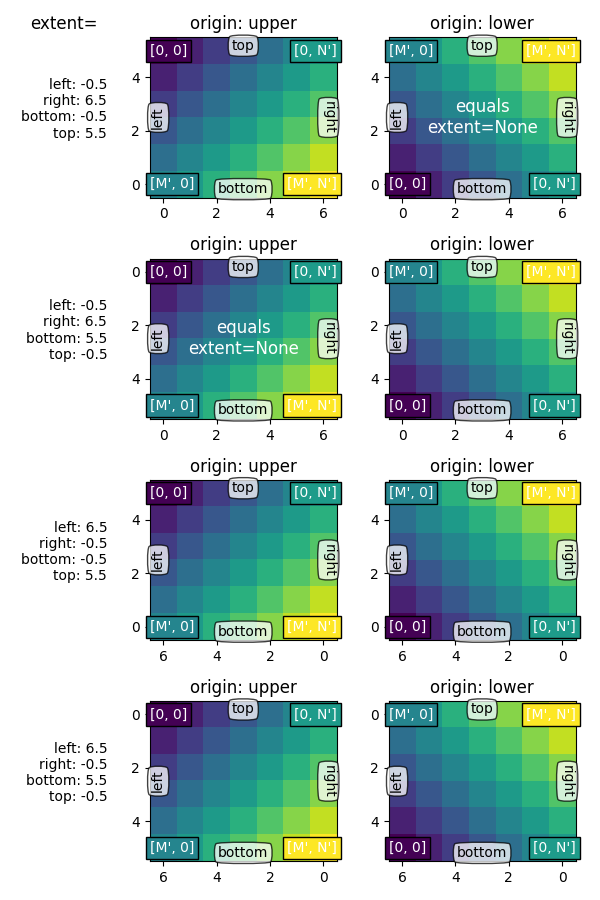
显式 extent 和轴限制#
如果我们通过显式设置 set_xlim / set_ylim 来固定轴限制,我们将强制 Axes 具有特定的大小和方向。这可以将图像的“左右”和“上下”感知与屏幕上的方向解耦。
在下面的示例中,我们选择的限制略大于 extent(注意 Axes 内部的白色区域)。
尽管我们保留了与前面示例中相同的 extent,但现在坐标 (0, 0) 被明确放置在左下角,并且值(从观看者的角度来看)向右上方增加。我们可以看到
坐标
(left, bottom)锚定图像,然后图像会填充朝向数据空间中(right, top)点的框。第一列始终最靠近“左侧”。
origin 控制第一行是靠近“顶部”还是“底部”。
图像可能会沿任一方向反转。
图像的“左右”和“上下”感知可能与屏幕上的方向解耦。
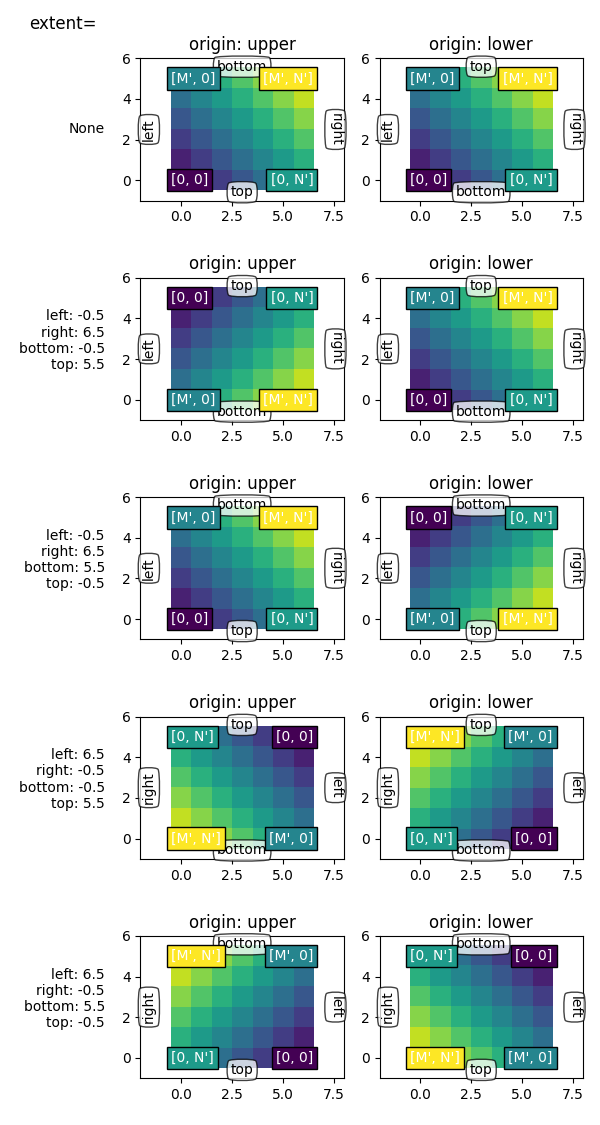
脚本总运行时间:(0 分 4.521 秒)